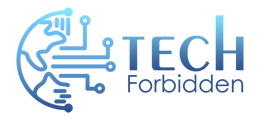Follow the step-by-step guide to fix why won’t my call go through a certain number.
Imagine, you are trying to call a certain person, but are unable to do so due to network issues or other reasons.
It can be a frustrating situation when things like this happen.
If you ever encounter such an issue, ask the question why is it happening? Unless you know the reason, you won’t be able to fix it.
There can be various reasons why your call won’t reach a specific number. Some reasons can be fixed while others are not in your hand.
In this article, we will explain the possible reasons behind this issue and provide solutions to fix it.
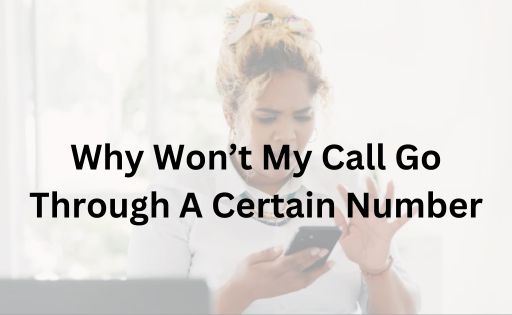
Contents
- 1 Reasons You Are Unable To Call A Certain Number
- 2 Why Won’t My Call Go Through A Certain Number – How to Fix?
- 2.1 Solution 1: Re-check The Number
- 2.2 Solution 2: Check Your Phone Signal
- 2.3 Solution 3: Confirm Call Restrictions
- 2.4 Solution 4: Call Your Service Provider
- 2.5 Solution 5: Try Alternative Methods To Contact
- 2.6 Solution 6: Restart Your Device
- 2.7 Solution 7: Try Calling From A Different Phone
- 2.8 Solution 8: Try Later
- 2.9 Solution 9: Turn the Airplane On & Off
- 2.10 Solution 10: Delete Your Phone’s Cache Data
- 2.11 Solution 11: Update Your Phone’s Software
- 2.12 Solution 12: Use A Different SIM Card
Reasons You Are Unable To Call A Certain Number
There are several reasons why your call might not connect to a certain number. Common reasons include incorrect numbers and network issues.
If you have tried calling a specific number multiple times over several days and still can’t get through, the person has likely blocked your number.
However, there could be other reasons for this issue. Let’s find that out in the below section.
Incorrect Number
One of the main reasons you are unable to call a specific number is because the number is incorrect.
Before trying to call again, check the number. If you are using an incorrect number, your call will not go through, regardless of how many times you try.
Network Problems
This is another factor that stops you from reaching a particular number. Network problems can occur at any time and it could either be in your area or the receiver’s location.
If you can call other numbers, it means the network issue is on the other person’s end.
It is also possible that the number you are trying to contact is outside the network coverage area.
Also Read: How To Fix Network Settings to Prevent Content From Loading Privately
A person Has Blocked Your Number
Your calls won’t get through if the person has blocked your number.
If you have tried calling the person for several days without success, it suggests that the person has intentionally blocked your number.
To confirm, you can try contacting the person through some other number. If the call gets through, it will become clear that the person has blocked your number.
The Number Doesn’t Exist Anymore
If you have been calling a specific number for several days, and still can’t get through, the number may be no longer exists.
The person may have deactivated their number or got a new number.
In such a situation, you should try other ways to contact the person. For example, you can use Instagram, Facebook Messenger, or other social media apps.
You Have Blocked The Number
Another possible explanation is that you have accidentally blocked the person’s number on your device.
To unblock the contact, follow these steps:
- Launch the Phone App.
- Tap on the three dots located in the top right corner and then select Settings.
- Next, tap on the option Call Blocking Settings.
- Now select Blocked Number.
- Here, you can check whether you have blocked the number or not.
Service Provider Restrictions
Your service provider may have put restrictions to stop you from contacting certain phone numbers.
This could happen if there’s some issue with your bill. Other possible reasons include restrictions against certain types of calls or network limitations.
If you can’t call a particular number, you should contact your service provider. They can tell you if there are any restrictions on your account causing this issue.
Temporary Network Congestion
Sometimes, you might have trouble calling a particular number because of temporary network congestion.
This often occurs during busy times when lots of people are making calls. Wait for some time and try calling again later when the network isn’t crowded.
Recipient’s Device Problems
Your calls may not get through if the recipient’s device has technical issues. These problems could be caused by software bugs, outdated phone software, and other reasons.
If this happens, you should inform the person about the issue. They can then check their device and try to fix the problems.
Why Won’t My Call Go Through A Certain Number – How to Fix?
Not being able to call a certain number can be frustrating. But if the person you are trying to contact has blocked your number, there’s nothing much you can do about it.
It is possible that your call is not going through for some other reason. In that case, you can apply the following tips and tricks.
Solution 1: Re-check The Number
Before trying out any other solution, make sure that the number you are dialing is correct.
Check that you have included the right area code, country code, and any needed prefixes.
It’s common to make a mistake when typing the number. So, instead of jumping to conclusions, take a moment and verify the number.
Solution 2: Check Your Phone Signal
You should also check your phone’s network signal. Your call may fail to go through if you don’t have a strong network signal.
The signal problem arises when you are in a remote area. However, it can also happen due to other factors.
If you have a poor or no signal in your phone, consider moving to a different area with better coverage.
A weak signal can stop your calls from working. In such a scenario, finding a spot with good reception might help.
Solution 3: Confirm Call Restrictions
Check if the person you are calling has set any restrictions on their phone. If the person has blocked your phone number, you won’t be able to call them.
They might have also set up filters that block certain calls.
If you think this could be the issue, try reaching out to them through other methods to resolve the problem.
Solution 4: Call Your Service Provider
If the person has not blocked your number and you still can’t call them, it means there’s some other issue that’s stopping your calls.
If the problem continues, it would be better to contact your service provider.
They will inform you about any account restrictions or network issues that might be blocking you from calling the specific number.
If needed, they can offer additional steps to troubleshoot the problem. If that doesn’t help, escalate the matter for further assistance.
Solution 5: Try Alternative Methods To Contact
If making a call is not working, you should try some other method to contact the person.
There are plenty of alternative methods available. For example, you can contact them via texting. Or you can send them an email.
These options ensure that your message reaches them. So, if you are facing issues with making phone calls, try these methods.
Solution 6: Restart Your Device
Sometimes, calls don’t go through due to technical problems. If that’s what is happening, you should consider restarting your device.
Some of you might not take this seriously, but a simple restart can solve various temporary issues.
It can also resolve problems related to the software that might be affecting your ability to make calls.
After restarting your device, try to make the call again. If the problem persists, move on to the next solution.
Solution 7: Try Calling From A Different Phone
If you have tried all the above solutions and nothing works, use a different phone.
If possible, use a different phone number. You can also ask a friend or someone else to make the call for you.
This will help you know whether the problem is with your network or device, or it’s specific to the number you are trying to call.
Also Read: How To Forward Calls On iPhone
Solution 8: Try Later
In certain situations, the problem might be temporary, like system maintenance or network congestion.
In this case, the only thing you can do is wait. Hold your patience and wait for the problem to get resolved.
After waiting for some time, try calling again and see if it goes through.
Solution 9: Turn the Airplane On & Off
If you are unable to call a certain number, try enabling and disabling the Airplane mode on your phone.
This will refresh the network signal and resolve the issue. You can access the Airplane option from the Settings app. Or you pull down the notification bar from the top.
Although there’s no guarantee this method will work, there’s no harm in trying.
Solution 10: Delete Your Phone’s Cache Data
Some users have claimed that cleaning the cache data of the dialler app can resolve the issue.
Here’s what you need to do:
- Open the Settings app.
- Go to App & Notifications.
- Select App Info, followed by See All Apps.
- Choose a Phone from the given list.
- Select the option Storage & Cache.
- Hit the Clear cache button.
After clearing the cache data, restart your phone. Now check if you can call the number.
Solution 11: Update Your Phone’s Software
Using outdated software can create compatibility problems, affecting the call functions.
Check if you are using the latest software update. If no, then update it in the Settings section.
Keeping your phone’s software up to date helps improve overall performance and fix bugs.
Solution 12: Use A Different SIM Card
If you can, use a different SIM card to make the call. Check if you can make the call successfully.
This will help you understand whether the problem is related to your current account or SIM card.
If you don’t have another SIM card, pull out the SIM card you are using. Clean it gently and insert it back again.
Sometimes the SIM card is not placed properly in the SIM tray. This can prevent you from making calls. Taking it out and putting it back again will help solve the problem.
Final Words
By now you should know why you can’t make calls to a certain number. If the person has not blocked your number, you should try the solutions explained in this post.
In some cases, you may have to try multiple times. So, don’t give up if you fail in the first attempt.
It becomes much easier if you know what’s causing the problem.
Also Read: