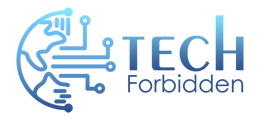Learn everything about CQATest App and how to disable or remove it.
The quality of a product helps us determine its performance and how well it will meet its purpose.
Manufacturers must test products before making them available to customers. The same applies to mobile phones as well.
To test smartphones, developers often use certain apps. For example, the CQATest app. These apps allow developers to check every aspect of the phone.
Such apps cannot be accessed by users unless they dial a specific key combination on their device.
These apps are specifically meant for developers to use. It allows them to test the hardware section of a smartphone.
If you suddenly see an app named CQATest appear on your Android phone, you might wonder what it is.
In this article, we will cover everything you need to know about the CQATest app. So make sure to read this post till the end.

Contents
What is the CQATest app?
You might wonder “What is CQATest app?” CQATest is short for certified quality auditor.
It is an important app that is developed and designed to monitor the performance of various Android widgets and apps on your phone.
It checks whether your phone is functioning smoothly and allows your phone’s manufacturer to access system information.
In most cases, the CQATest app stays hidden in your phone. What we mean is that it is not directly accessible to users. But sometimes, it may show up in your app drawer.
The purpose of this app is to check system performance, weaknesses and strengths, and glitches. It is also helpful in detecting any issues.
The CQATest can also notify users if their device gets attacked by malware or virus.
In short, it monitors all aspects of your phone’s functions and ensures that it is running smoothly.
If you use a Lenovo or Motorola phone, you have probably seen this app show up in your app list.
There’s nothing to worry about as the app is not harmful. It will disappear on its own after accomplishing its role.
Do I need CQATest app?
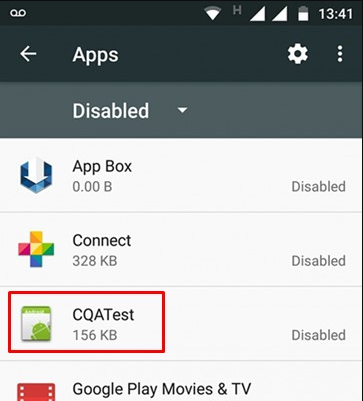
CQATest is a crucial app for Lenovo and Motorola’s developer team. They use this app for what is called Alpha Testing.
This app allows the internal team to determine if the phone is functioning properly. If everything goes well, the device is then prepared to enter the market.
The CQATest app is needed by developers. It has no use for users. With the help of this app, the developer team can perform various tests.
As a smartphone user, you will never need this app. Moreover, the app stays hidden in the phone, meaning you cannot access it directly from the app drawer.
Is CQATest app spyware?
Some smartphone users assume that CQATest is spyware software installed by developers. But that’s not true.
The CQATest app doesn’t spy on the device owner. It also doesn’t share its data. It only accesses and stores system data that doesn’t pose a risk to the user’s privacy.
If you ever see CQATest appearing in your phone’s app list, don’t worry as it is completely harmless. In most cases, it disappears without manual intervention.
As mentioned before, this app is installed by developers to monitor the performance of your device.
However, if there are multiple CQATest on your phone, you may want to double-check it.
There’s a good chance that the extra app is malware. To confirm, you should scan your device using an anti-virus app.
If it turns out to be malware, you must get rid of it immediately.
Is CQATest app a virus?
This is another popular question asked by Android users. Well, CQATest is not a virus. Instead, it’s a very important app for your phone.
This app is installed by the developer team of your phone. The purpose of this app is to check and monitor every aspect of your phone’s functionality.
It usually stays hidden on your phone. Most users will never know that they have such an app installed on their devices.
The only way to access the app is to dial a combination of keys on your phone. But sometimes, it may appear in the app list due to some bug issues.
If you see this app pop up in your app drawer, there’s a good chance that your device has a bug issue.
The good news is that there’s nothing to worry about as the app doesn’t pose a threat to your device.
You should leave it as it is. It should disappear from the app drawer in a few days.
CQATest App Permissions
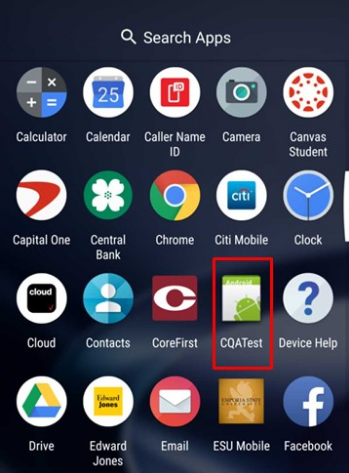
Talking about CQATest app permissions, it comes pre-installed on your phone. It stays hidden and therefore, you don’t see it in your app list.
Just to make things clear, the CQATest is developed for diagnostic functions and factory testing of the hardware components.
It is because of this reason that the app has access to all hardware features on your phone. Don’t worry; it cannot access your data if that’s what you are bothered about.
CQATest app has permission to access your storage, sound cards, phone sensors, etc. It won’t prompt you to grant permission.
In case, it does, you should confirm the legitimacy of the app before permitting it.
Another thing about the CQATest app is that it cannot be installed by users. Unlike other apps, it cannot be downloaded from the Google PlayStore.
It’s a system app that is pre-loaded by developers for their purpose.
Is it possible to disable the CQATest app?
If you see the CQATest app appear on your phone, you can disable it. But it can get enabled again by the system update.
Now the question is if it will be harmful for your device to disable the app. The answer is no.
Even if you disable the app, it will not cause any trouble for your device. It also doesn’t make your phone slow.
The CQATest app is supposed to stay hidden on your phone. But it shows up in the app drawer, it’s because your device has a bug.
We would suggest you leave the app alone. Know that it will not cause any harm to your device.
If it appears in your app list, it’s better to get used to it.
How to remove the CQATest app?
Let’s make one thing clear. The CQATest is a system app and therefore it cannot be uninstalled from your phone.
The app is kept hidden so it doesn’t bother users. However, if it does show up in your app drawer, there are some methods to hide it again.
For those who asked “How to remove CQATest app?” you cannot delete or uninstall it from your phone. The only thing you can do is disable it.
There is more than one method to disable the CQATest app. To help you out, we have explained all the methods in the lines below.
Here are the methods you should try to disable the CQATest app.
Method 1: Force Stop The CQATest App
If you see CQATest appear in your app drawer, you can choose to force stop it. This will disable the app, but not uninstall it from your device.
These are the steps you need to follow:
- First, access the Settings app on your phone.
- Go to the Apps & Notification section and tap All Applications.
- Now locate the CQATest app in the list and tap on it.
- This will open the App Info screen. Here you will find the Force Stop option. Tap on it.
- That’s it, you have successfully forced stopped the CQATest app. However, the system can enable it again.
Method 2: Clear The Cache Partition
This is another method you can try to disable the CQATest app. Since many of you don’t know how to clear the cache partition on an Android device, we have provided the steps below.
- The first thing you need to do is switch off your phone.
- After that press and hold the Volume Down key.
- While holding the Volume Down key, press the Power button.
- This will activate the Boot mode.
- Scroll down using the volume keys until you see the Recovery Mode option.
- You need to select Recovery Mode by pressing the Power key.
- Press the Volume key again and choose the option Wipe Cache Partition.
Some of you might find this method a bit difficult, but if you follow all the steps correctly, it should be fine.
Method 3: Update Your Device
Bug issues are common to any smartphone. Sometimes, your phone might have hidden bugs.
The best way to get rid of bug issues is to update the Android version. In case, there are no new updates available, try to install all updates.
To check for Android updates, you should follow these steps:
- Open the Settings app on your phone.
- Go to About Device.
- Select the System Update option.
- If there’s any new update available, you should download it on your device.
- Once you update your device, the CQATest should disappear.
This is probably the easiest way to deal with the CQATest app. Just update your smartphone and you are done.
Method 4: Factory Reset Your Phone
If none of the above methods works, the only option left is to hard reset your phone. Factory resetting your device will delete all saved files and settings on your device.
It will return your device to the state it was when you first bought it. So before proceeding with the steps, make sure to take create a backup.
Here’s how you can factory reset an Android phone:
- First, switch off your phone.
- Now, press and hold down the Volume Down button.
- Keep pressing the Volume button and press the Power key until the Boot mode is activated.
- You can use the Volume keys to scroll down.
- Once you see the Recovery Mode option in the menu, press the Power button to select it.
- Again use the Volume buttons to scroll down the Recovery menu.
- Lastly, select the Wipe Data/Factory Reset option using the Power key.
By following these steps, you can easily factory reset your smartphone. After switching on the phone, the CQATest should no longer appear in the app list.
What is the use of the CQATest app?
As already mentioned once, the CQATest app is not meant for users. It is a system app that is used by developers.
It uses CQATest modules to check and monitor the status of the phone’s operating system. It ensures that the phone is functioning properly.
Developers use it to monitor different hardware pieces in your phone such as a mic, camera, display, sensors, etc. It sends reports related to the phone’s performance to the internal team.
The app stays hidden most of the time, and therefore, it cannot be accessed by users. But due to bug issues, it might show up in the app list.
If that happens, there’s nothing to worry about as it is normal. Many Lenovo and Motorola users have complained about seeing this app in their app drawer.
What you need to know is that the app is completely harmless. It won’t cause any damage to your device.
You should also not worry about the app accessing your details because it doesn’t. It only accesses the system information on your phone.
In short, the app has no use for smartphone users. Unless the app appears in your app drawer, you wouldn’t even know that it is there.
If it does show up in your app list, you can disable it by following the methods explained above.
Final Words
To sum it up, CQATest is a system app that cannot be removed or uninstalled from your phone.
This app is pre-installed by developers to monitor the performance of the device. It is harmless and doesn’t store your data.
The CQATest app stays hidden in your phone. But it appears in the app list, you can disable it to remove it from there.
Follow the methods mentioned in this post and you will be good to go.
Learn more